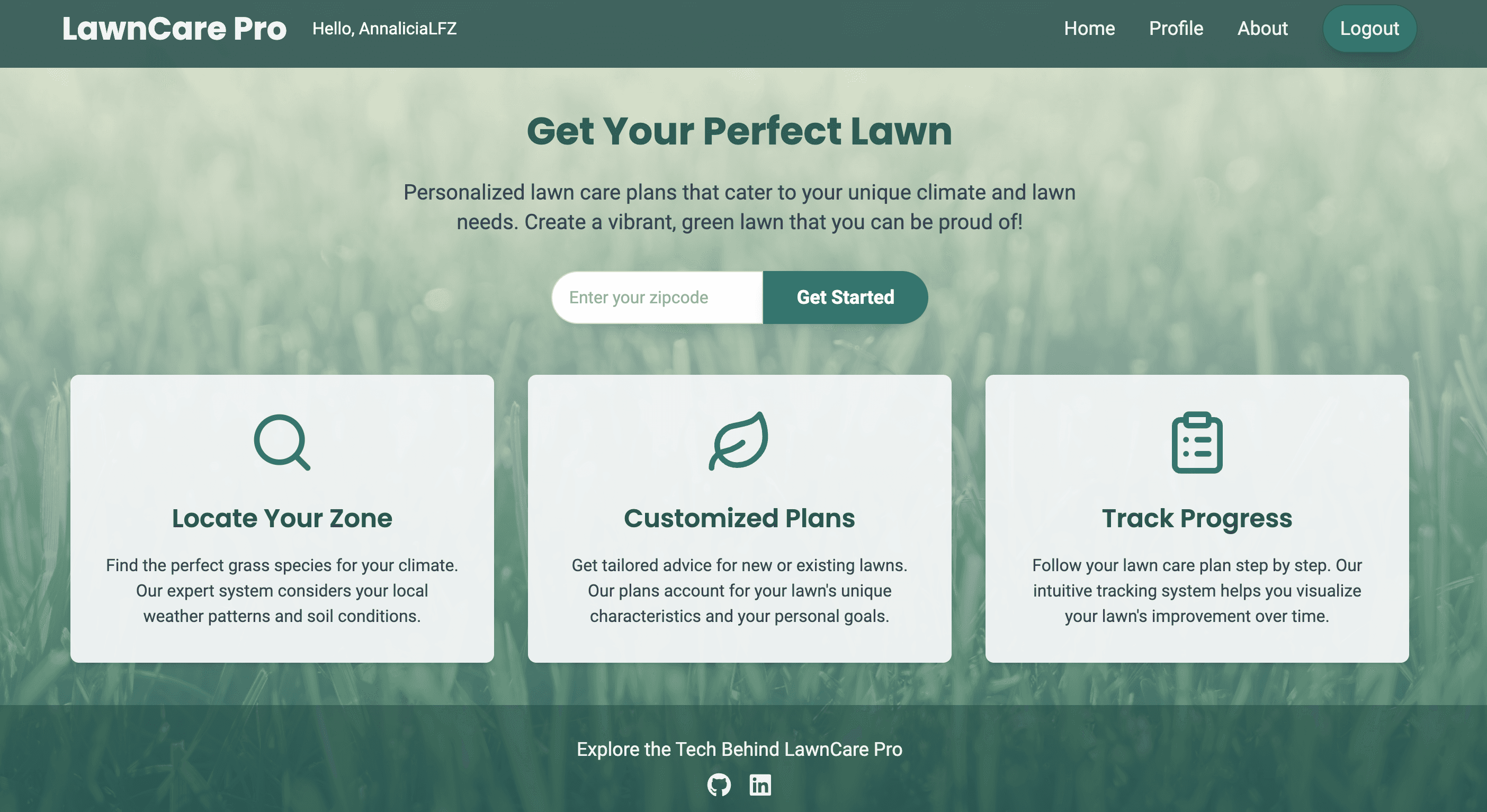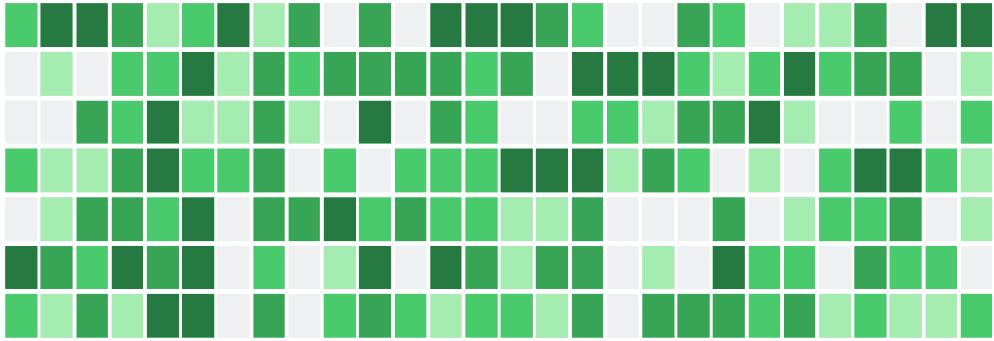LearningFuze Library
Resources for coding, software engineering, QA testing, data science, data analytics, and career development.
FEATURED ARTICLES
Latest Articles
February 19, 2025
We sourced expert insights and data from industry leaders, tech companies, and research firms to highlight key software development trends shaping the industry.
April 10, 2024
Discover the day-to-day of a full-stack engineer, essential skills, and career path. Join LearningFuze's coding bootcamp with job placement and lifetime access.
April 5, 2024
Learn essential software design principles for robust, efficient code. Join LearningFuze's bootcamps for expert guidance in software engineering.
Learn the key to software development success with programming fundamentals. Discover career opportunities with LearningFuze's coding bootcamp job placement.
December 11, 2024