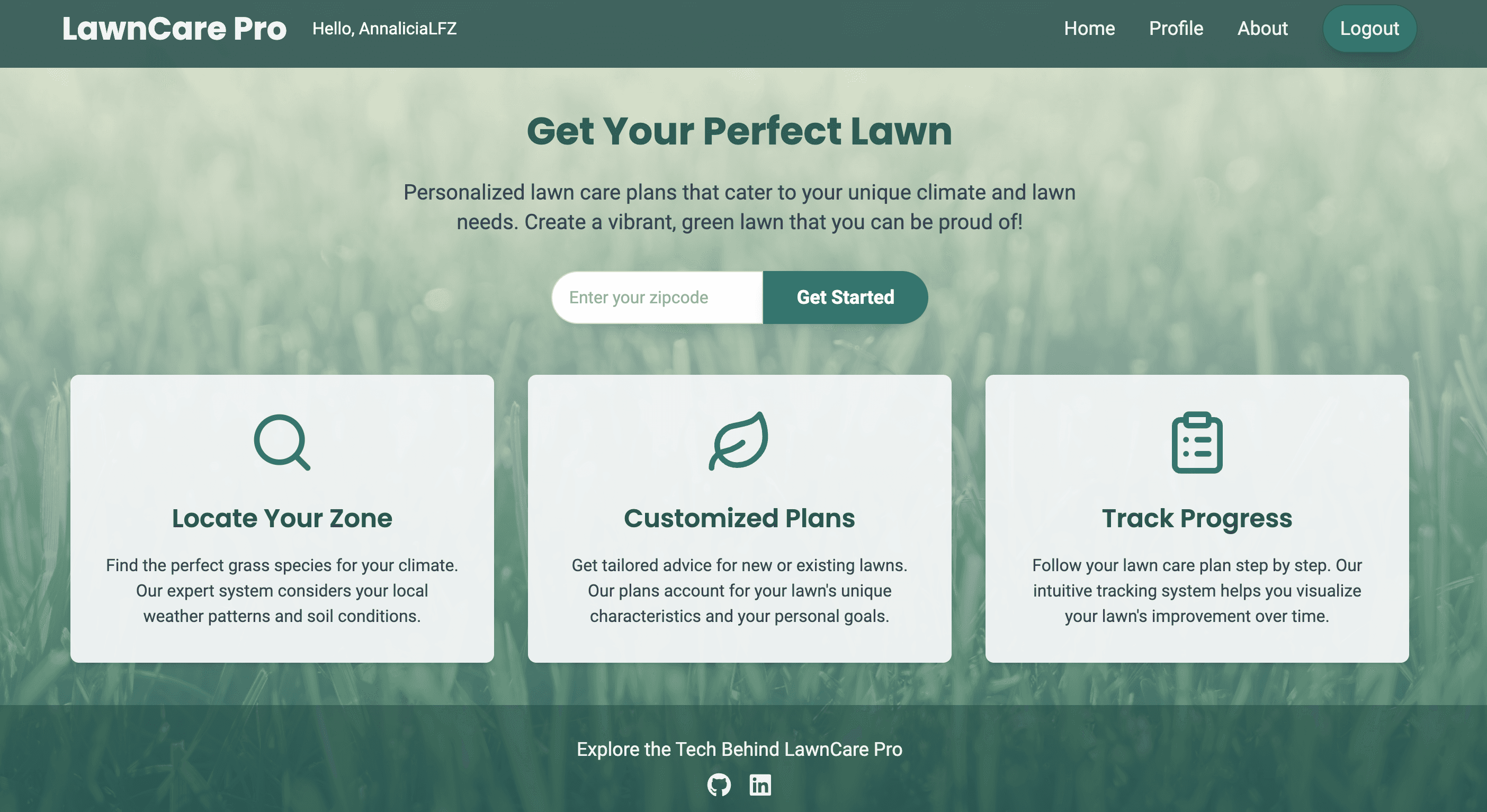11 LinkedIn Tips for Junior Developers
Networking is vital for all professionals, but especially for junior developers looking to get their foot in the door.
If you search online LinkedIn tips for junior developers, you'll find endless content from professionals who want to share their insights on successfully tackling the job search. While the majority of career advice is consistent across the board, job seekers should expect some variation on the advice being given, especially if that advice is based on personal experience or perspective.
Without question or debate, the importance of networking in the job search is a consistent message broadcasted by professionals across platforms. Networking is vital, and we cannot talk about networking without talking about the number one networking platform:
LinkedIn.
LinkedIn has over 900 million users worldwide, and 77% of recruiters use LinkedIn to find candidates for their roles. Its features and algorithms make it easy to find positions, discover companies, connect with people, learn, find events, join groups, and much more. This all starts with creating a professional profile.
Why a Strong Profile Matters
A strong LinkedIn profile will not only boost your ability to be found by hiring managers and recruiters, but will also help sell yourself as a new development professional.
Many recent graduates possess little-to-no experience within the field, and it’s vital you sell yourself and your skills in the best way possible. Leave no stone unturned in your job search!
Here are 10 LinkedIn tips to get you started:
Tip 1: Have a Professional Profile Picture
A professional profile picture is very important. A professional photo will result in upwards of 21 times more profile views and 9 times more connection requests. It also humanizes you! In the end, networking is relationship building. Make sure your photo is a headshot from the chest up. I recommend dressing in at least business casual attire, and don’t have anyone else in the photo.
Don’t forget to smile! You also want to pay attention to the background of your photo. If your background looks too messy or awkward, you can use editing software like Removebg to change or customize the background of your photo.
Tip 2: Keywords are King
If you’re a web developer you probably know a thing or two about algorithms. Keywords are how recruiters find you! To discover your keywords, consider your job title (Software Engineer, Web Developer, Full-Stack Developer, etc.,) and then think about your technical skills.

Make sure these keywords are present in your headline, the “about” section, your “skills” section, and throughout your “experience” section, if possible. You are allowed to list up to 50 skills, and make sure to reorder them so your top three technical skills are featured at the top. Your top three skills are most likely to be endorsed by your connections.
Tip 3: Tell Your Developer Story in the "About" Section
This approach is great for those who are new to the field. The “about” section is another way for a recruiter or employer to learn more about you– to see the human being behind the application. Use the following questions to help brainstorm your developer story:
Why did you decide upon web development?
If you are a career changer, what sparked the desire to switch?
What specifically interested you in web development?
What is your focus or passion in the field?
What current skills and experiences do you have to offer in relation to web development?
Where do you hope to be in the future?
What are you looking for in your next role?
I recommend working with a trusted career advisor to help craft this section. Some elements of your developer story are important to share, while other very personal or, perhaps, controversial aspects of your journey you might want to keep unspoken.
Tip 4: Stay Consistent
Some people are worried that if their resume, LinkedIn, GitHub, cover letter, or portfolio website reflects a lot of the same content, this will appear too repetitive. Please know consistency is good as this reinforces your professional brand! If the content of your resume greatly differed from your LinkedIn profile to your resume, for example, this would create brand confusion.
Tip 5: Treat Your LinkedIn Profile Like an Online Portfolio
Build out your “featured” section to include links to your GitHub, projects, websites, and any other item that can sell your skill set. Just make sure those items are strong enough to showcase. If you decide to list your resume as a feature, for example, please make sure it has been thoroughly reviewed by a trusted career professional.
If you are a recent graduate with little-to-no experience, your projects and body of work are your main selling point! “Skills based hiring” is common in tech, and when you’re trying to land your first role, your skills are your main selling point.
Side note: Some people might forgo listing personal information like a cell phone number or home address on their resume that is posted as a feature on your profile for the general public to view.

Tip 6: Be "Open to Work"
You can customize your profile intro to indicate to recruiters that you are open to work based on certain job titles or locations. You can even add a frame around your profile photo, which says, “Open to Work”.

If you are currently employed, just know adding an “Open to Work” frame to your profile picture might tell your current employer or co-workers you are looking for a new job. Maybe your employer already knows you’re job searching and is supportive, but maybe the employer could have a less-than-positive reaction.
Tip 7: Give and Receive Skills Endorsements and Recommendations
One way your network can speak towards your skills and experiences is by endorsing your skills or writing a recommendation. Skill endorsements are easier to obtain because it doesn’t take much effort on the part of the provider.
One of the easiest ways to receive endorsements is to give them. Often, people will reciprocate. You can also ask your classmates or alumni, who you know well, to endorse your skills. After all, you are all learning the same curriculum!
Recommendations take more time and effort. Reach-out to past co-workers, supervisors, or instructors with whom you have a good relationship with to ask if they would be willing to write you a LinkedIn recommendation.
Let them know you are preparing to search for a job, and any help would be appreciated. Some might want a little information or guidance on what to include in the recommendation. Never post publicly on LinkedIn to ask for endorsements or recommendations. This is bad form.
Tip 8: Take Advantage of No Page Limit
Unlike your resume, which is mostly likely a one-page document, LinkedIn allows you to provide a more comprehensive professional view of yourself. Were you not able to fit that volunteer position on your resume? Would you like to add the few computer science courses you took at the local community college?
While you may not have the room for these items on your resume, you can absolutely add them to your LinkedIn profile! Keep in mind, for every organization or company you add to your experience, the more you open your network and searchability.
Tip 9: Customize Your URL
This is a very simple trick to make sure your LinkedIn URL looks clean and is easy to find. I recommend customizing your LinkedIn URL to a version of your first and last name.
If your name is common, try to find the most simple, unique version of your name. You might need to add a number or two or a middle initial if that URL is already in use. This action can be found in the upper right corner when viewing your profile page.
Tip 10: Check Your Settings
Here are a few setting recommendations:
Set your industry to “Software Development" by editing the intro section in your profile
Set your location to where you are living or plan to live by editing the intro section in your profile
Make sure your profile is “viewable to the public” in your account privacy and settings
Turn off the “sharing profile edits with your network” feature in your account privacy and settings
Turn off the sharing of profile edits before you create or recreate your LinkedIn profile to avoid sending notifications to current employers or colleagues that you're preparing to look for a new job
Tip 11: Post Regularly
Posting regularly on LinkedIn shows that you are active on the platform, serious about your job search, and shows off your personality, giving recruiters, hiring managers, and peers insight into what it would be like to work with you. I recommend posting longer-form updates about what you are working on, expanding on any life updates, and posing questions within your posts to encourage your connections to engage with it.
In the very least, have a strong professional profile so recruiters and hiring managers can find you. Often employers scout on LinkedIn for talent, and it is possible for a recruiter to offer you a potential job opportunity when that position wasn’t even on your radar. Now, as a junior developer how often will you be scouted as a passive candidate for roles?
If you have low experience, not too often, but it does happen! I have a number of examples from graduates in the job search who were contacted directly by an employer out-of-the-blue with a legitimate job opportunity, and a few ended-up landing the job! Leave no stone unturned!
Landing that first developer role isn’t easy, but creating a strong LinkedIn profile is instrumental in all your networking endeavors. You can network within the LinkedIn platform, which can serve as a home-base for all your networking efforts, no matter if you attend a conference, networking event, expo, hackathon, career fair, etc. When you meet someone new, connect with them on LinkedIn, and always send a note. It’s time to make new connections!
Additional Resources
You might like these
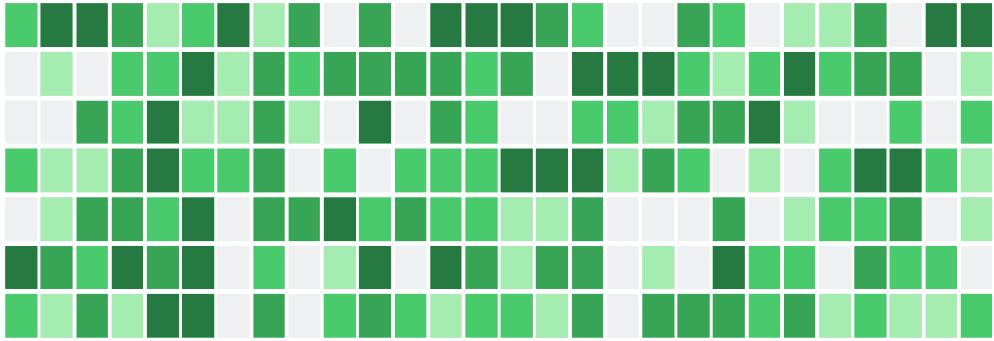
December 5, 2024
Here’s why those little green squares on GitHub matter, how they can impact your growth as a programmer, and how LearningFuze can help you get them.

March 6, 2024
Discover your roadmap on how to become a web developer. Understand the fundamentals like HTML, CSS, and JavaScript as your gateway to a flexible and lucrative career.

February 26, 2024
Discover the skyrocketing demand for web developers — rarn high salaries, enjoy creative freedom, and secure your future in the booming tech industry.