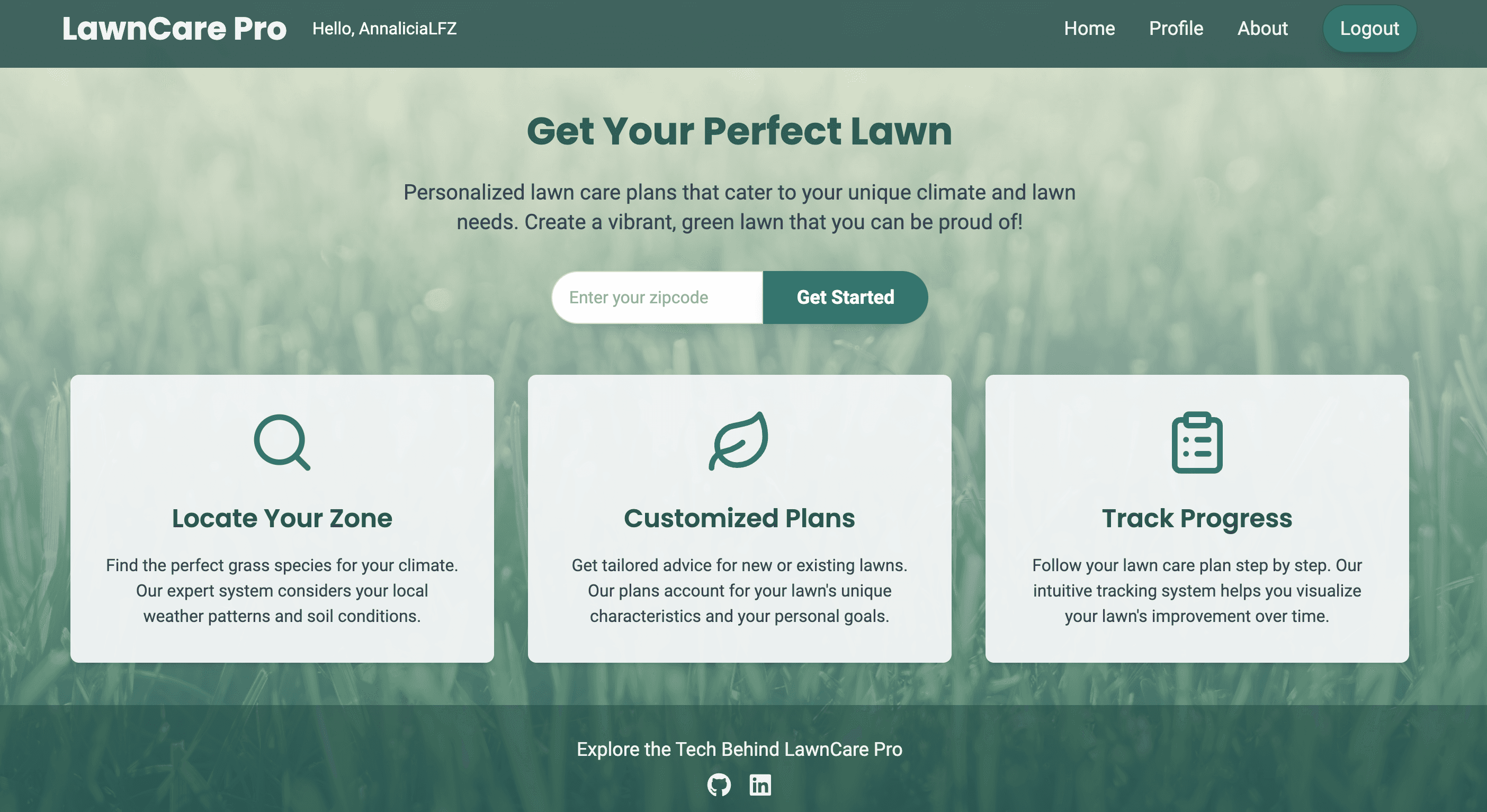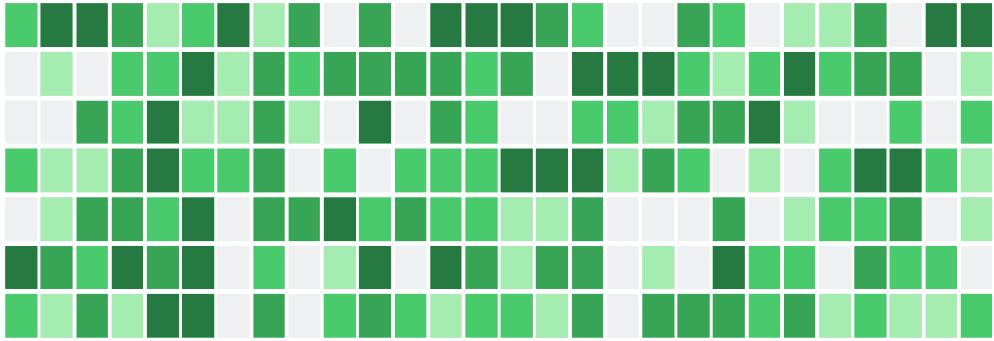How to Prepare for a Coding Bootcamp
The LearningFuze environment encourages students to fully commit to learning how to code and becoming self-sufficient and confident problem solvers. With time and persistence, everyone can learn how to code.
We’ve all been there. You make a big decision and then doubt starts to creep in. You start to panic. What if I am not prepared, what if I fall behind? While second thoughts are common in many decisions in life you can take steps to work through almost every roadblock and thrive with a little preparation.
If you have answered the question “why coding” and now want to prepare for a coding bootcamp, it’s important to understand your success depends not only on your technical preparation, but also your mental preparation.
You only have 18 weeks to go from novice to job-ready. That’s a tall order, so here’s a step-by-step guide on how to prepare for a coding bootcamp:
Step 1: Self-study
Self-study is not required, however, it can help accelerate your learning within a coding bootcamp. There are dozens of free resources on the web that will help you become familiarized with the concepts of coding and will immensely help your learning.
If you’re a complete beginner, use the free beginner-friendly resources we selected below.
If you have any prior exposure to coding, which can include things like MATLAB, Java, C++, or Python courses taken during college, we recommend famililiarizing yourself with the following JavaScript basics:
If you’re an overachiever and still need more, the following texts are great supplementary resources:
Step 2: Get your device ready
The LearningFuze Intro to Web Development and Intro to Data Science prep courses require the following device:
Laptop (or desktop if remote) less than 3 years old or desktop with a minimum of 8 gigabytes of RAM, an external port for a monitor, and 2 USB ports
Your computer must have a minimum of the following operating versions:
macOS 10.15 (Catalina) or later
Windows 10 64-bit (Version 2004) or later
Students will need to verify that their system meets the required operating system versions.
Verify your version of macOS by following these steps
Update your version of macOS with the built-in ‘Software Update’ app
Verify your version of Windows 10 by following these steps
You can update your version of Windows using the built-in ‘Check for Updates’ app
Note: Windows users will need to use an account on their computer with Administrator privileges.
If you are unable to update your laptop or desktop to the requested build version for Windows or macOS version, we recommend you borrow or purchase a device with the requested build version. Having the most updated build version will help you maximize success during all LearningFuze Web Development courses.
If you have any questions about your device requirements, please email us at support@learningfuze.com
Step 3: Become a self-aware learner
If you have no real experience programming, you’re going to instinctually try to memorize every concept and definition (intellectual learning).
Avoid this.
Instead, implement some of these ideas on self-awareness and come in with the mindset that you’re going to primarily learn by cause and effect (tactile and visual learning).
When you type this code and run it, what you see is the product of your work.
If it ran as you intended, then great job!
If something went awry, your coding has a bug and you have to find it and fix it. Then you run it again.
It worked this time? Great!
Now type and create more code, and find new bugs that will inherently come about.
As you do this repetitively, you’ll see your efforts take shape, and you’ll instinctively begin to learn how to code properly and efficiently.
Avoid overanalyzing how each line of code interacts with the end product. Instead, focus on groups of similar lines of code that produced the same, good result.
When you come across code you’ve written that doesn’t do its job, you’ll be able to scan grouped lines of code that you’ve become familiarized with and be able to find the bug much faster. The key process here is unintuitive: focus on quantity initially, not quality. The many errors you type will only help you to learn how to efficiently debug, the number one success trait found in the best programmers.
Step 4: Define your goals
Successful bootcamp students have decided that attending a coding school is the fastest and most cost-effective method for achieving their goals. In the vast majority of cases, they are working towards getting a job working as a developer.
Others come to round out their existing skill sets after hitting a ceiling in their jobs. Some bootcampers go while they are in college, either as a means for personal exploration or simply to fulfill an unstated interest.
Whatever the goal, they are clear on how and why they want to learn programming, and this is a huge requirement for success in the long run.
Step 5: Learn quickly and build a routine
A coding bootcamp is intense. At LearningFuze, our job is to enrich and inflame your passion for coding. This is accomplished through challenging and strengthening your abilities. You might have a set workout routine, a full social calendar, or family obligations. It’s important to understand that the heavy demands of enrolling in a coding bootcamp will take priority over these other commitments.
After checking your routine, you need to ask yourself two questions: Do I enjoy coding? And Can I organize my life around it? If the answer is yes to both, then you’re on the right path.
The two key ingredients to a successful bootcamp experience are an innate love for the subject matter (coding!) and a willingness to organize your life around the demands of the bootcamp. At LearningFuze, we want you to be successful, and the only way we can accomplish this is if you’re 100% dedicated.
With new material being taught every day, you must keep up.
There are many resources online to help foster a “learn-quickly” environment. Get organized, make a routine and stick to it, and take advantage of your support groups, especially in the bootcamp.
Step 6: Have resolve
Aside from rearranging your schedule, it’s also vital to ensure you are mentally and emotionally available. What do we mean by this? We aren’t talking about the time commitment. The intense nature of the bootcamp will challenge you.
Outside mental and emotional pressures will only make your experience more challenging. Where possible, try to limit or eliminate any pressures that threaten to compromise your ability to effectively learn.
How do you feel when you’re studying programming on your own? Does your energy and enthusiasm stay relatively high even after hours and hours of slogging behind the screen? How do you feel when you hit roadblocks and you can’t seem to figure out the answer?
The reality is that you’re going to spend most of your time debugging and figuring out how to make the code work for 10 to 12 hours per day, 5 to 6 days per week.
It’s going to be an intense experience. Make sure you are on a good sleep and exercise track before you get to bootcamp. Begin to wind down on non-essential activities before bootcamp so that you can focus on the intense curriculum for the full eighteen weeks.
Step 7: Prioritize
When you eventually work as a web developer, you’re going to have dozens of to-do’s and action items lassoing in your mind, at all times. Bootcamp is going to be similar. Write down all the items needed to be done to achieve your programming goals.
Use S.M.A.R.T. (Specific, Measurable, Achievable, Relevant, Time-bound) goals and break them up into smaller goals. Keep breaking them up until you have goals small enough to be accomplished in a day or two.
Our curriculum will help you fill in these blanks of what you need to accomplish to become a job-ready developer. However, to get a head start, a simple Google search will get you on the right track to find out what goals you should have as an aspiring web developer.
This applies to your personal life as well. It’s important to have your priorities in order so that you can be organized, efficient, and just generally happy!
Step 8: Get comfortable not knowing
The type of people that the programming industry attracts are generally smart and like to seek out and provide answers.
That’s a wonderful character quality, but the nature of learning programming can be frustrating and sometimes even discouraging when you get stuck at a roadblock.
A philosophy called Meno’s Paradox exists and it states that you aren’t allowed to ask questions about something if you don’t know anything about it at all. However, as you experience something, you have the basis to begin asking questions.
The purpose of a coding bootcamp is to prepare you for a job as a developer. In practice, this means you will be introduced to concepts and tools which you have never heard of and may find interesting or challenging.
It’s critical to keep an open mind.
Just because you don’t enjoy a particular language or concept doesn’t mean that you still won’t enjoy it after further mastery.
Trust in the process.
At times, it will be challenging and frustrating. However, maintaining an open mind will keep you headed in the right direction.
Our coding bootcamp requires you to engage material while not knowing what or why something happens when it does. After a week in class, the foundation will start to form. At the end of the software engineering bootcamp, you’ll feel proficient enough to steamroll mind roadblocks and hone in on viable solutions to temporary problems.
Patience is key in the beginning.
Additional Resources
You might like these

Looking for a reliable start in coding? Explore the world of coding bootcamps in San Diego for a fast-track, hands-on learning experience.

December 11, 2024
Wondering if attending a coding bootcamp is worth it? Explore the benefits, curriculum, and career prospects in our comprehensive guide.

February 22, 2024
Are you an aspiring tech pro considering a coding bootcamp vs degree? Keep reading to learn about the pros and cons of each in this side by side comparison.